1. Setting the Title and LSI Keywords
It is important to use lowercase letters for both the title and LSI keywords. This helps the tool better understand your target keywords.
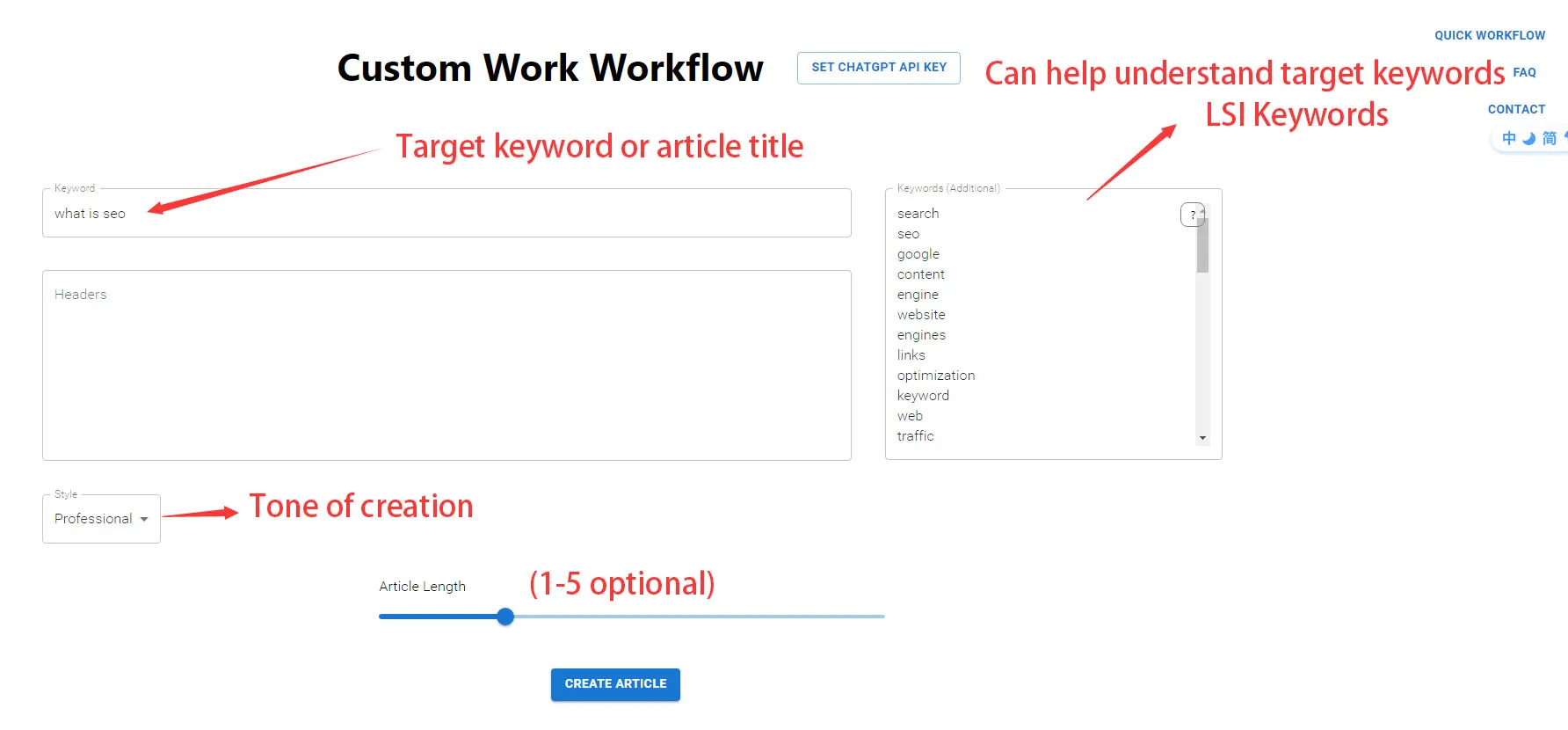
2. Choosing the Creative Tone
For general topics and blog articles, consider using a Conversational or Opinionated tone. For scientific topics, opt for a more Professional tone.
3. Controlling Article Length
To determine the ideal article length, search for your target keyword and check the average word count of the top 5 content in Google search results. Use this average length as a reference. The unit is thousands.
4. Utilizing Custom Headers
This tool allows you to create custom H2 titles. Simply input relevant H2 titles related to your target keywords and the software will automatically generate articles in the order of titles.

5. Adding Internal Links
Before generating the article, you can include the title of another article you want to internally link to in the LSI keywords column. This encourages the tool to include paragraphs related to that title. Once the article is generated, you can easily add the internal link by clicking on the corresponding title in the Keyword Phrases column.

AI Creation Tool FAQs (Frequently Asked Questions)
The tool relies on the GPT super natural language model as its underlying architecture. To use it, you need to have access to GPT and a stable node.
You can try changing the node you are using. Generally, using an IP address from the United States provides better stability.
Rest assured, we have carefully fine-tuned this tool to minimize randomly generated content. The current output is highly comparable to human natural language and aligns well with target keywords. Google has even stated that useful AI content will not be penalized. Therefore, there is no need to worry.
Feel free to contact our customer service representative through QQ in the lower right corner. They will be happy to assist you further.
We hope these tips enhance your experience with our AI creation tool and make it more user-friendly.
